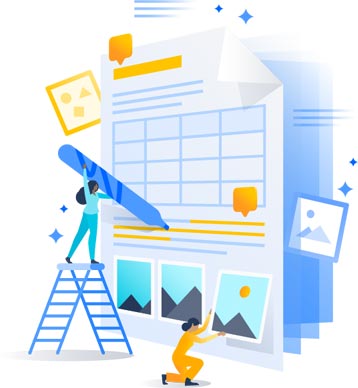
An easier way to organize, track and complete your maintenance.
Set up scheduled maintenance according to date and time, meter readings, or event and alarm-based triggers. Standardize practices with automated task lists and receive notifications for upcoming maintenance.
The FMINFINITY mobile app lets your technicians access activity schedules, update the tasks completed, and view instructions from anywhere—even when they’re offline.
Features and benefits of work order module.
FMINFINITY’s work order software turns your preventive maintenance program into a reliable, well-oiled machine with its scheduling and automation capabilities.
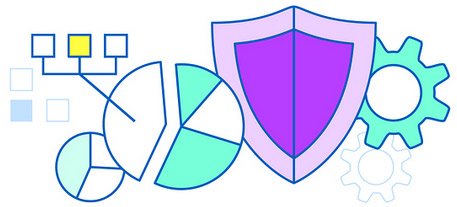
FMINFINITY enterprise-grade work order software gives you the ability to easily create, organize, track, and complete work orders while providing visibility into your operation so you can save time, cut costs, and reduce downtime
Eliminate maintenance chaos with easy work order management. Everyone on your team can access work instructions, task lists, notes, files, and print to paper options, from desktop or mobile.
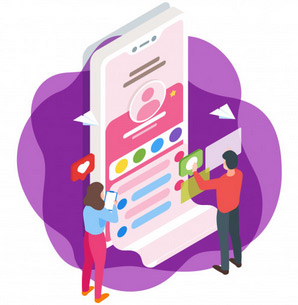
Managing work orders on FMINFINITY’s mobile app gives your maintenance team the ability to create, track, and complete work requests from anywhere, at any time.
See work orders on your phone or tablet with our mobile app (iOS and Android), even without an internet connection.

Our work order management software lets you and your team focus on the jobs that matter most instead of wasting time on administrative tasks.
The best way to get to know FMINFINITY solution is to get your hands on the actual product. Go ahead. Take it for a spin.